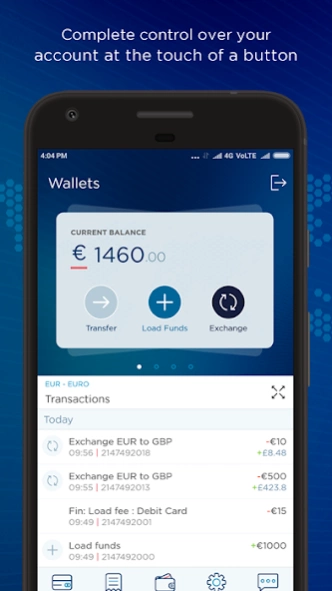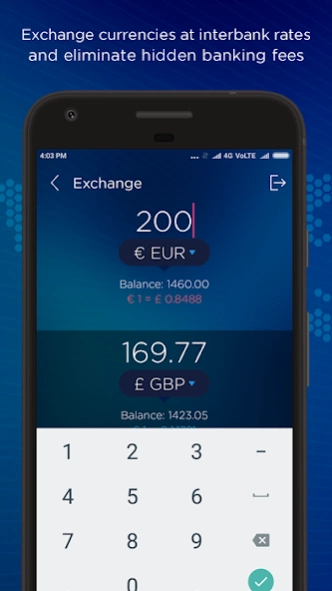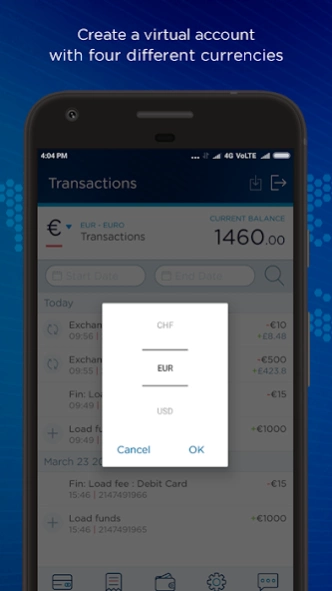Vault - Your global currency 3.17.20
Free Version
Publisher Description
Vault - Your global currency - Global low-cost money app with an optional Vault Prepaid Mastercard®
Vault is a global money app that allows you to instantly transfer and exchange currency to and from your account in real time with no stress, no hassle and no hidden charges.
With the multi-currency deVere Vault Prepaid Mastercard®, you can spend money online, in store or at any ATM locations across the globe that has the Mastercard® acceptance mark.
Designed to fit around your busy schedule, Vault gives you full control of your own finances in the palm of your hand.
Our Goals
We want to implement greater transparency within the banking world by providing a secure, seamless experience that facilitates your currency exchange with no hidden fees.
Features
Create an account in five settlement currencies: GBP, USD, EUR, CHF, PLN.
Transfer money between accounts instantly and for free anywhere in the world.
Transfer and store in a further 22 currencies
Top up your wallet by bank transfer, or instantly via debit card.
Instant Vault-2-Vault transfers between users.
Receive money from third-party bank accounts.
Add up to 3 Companion Cards for family and friends under the primary Vault user account.
See the exact exchange rate before committing to a conversion.
Set up dynamic FX rate alerts to exchange at the optimum time.
Get real-time notifications after every transaction.
Enable and disable contactless/magstripe/online transactions or ATM withdrawals in app.
Turn payments on and off when you're abroad.
Get rewarded for recommending Vault to family and friends.
Secure touch/face ID login
Experience instant live chat support
Freeze and unfreeze your card on the go
deVere Vault Prepaid Mastercard®
The deVere Vault Prepaid Mastercard® is a multi-currency card that can be ordered from the app at the touch of a button. The card can then be used online, in store and at any ATM locations across the globe that have the Mastercard® Acceptance Mark.
Security
Secure Account
As well as being fast and user friendly, we believe that account safety is of utmost importance. That’s why your data is kept under the highest levels of encryption and your money is held securely in an account that cannot be touched by the bank.
Card Transactions
All Vault Card transactions are processed by a Mastercard® Certified processor which has attained the necessary PCI DSS (Payment Card Industry Data Security Standard) Level 1 accreditations required.
Instant
Vault allows you to instantly load and convert money in up to 27 currencies. Whether you need to send money to friends, pay bills overseas or just want to save money on currency exchange, our user-friendly app is the only travel companion you need.
Currency
Create and fund your account in five major currencies: GBP, USD, EUR, CHF and PLN, with the option to exchange, spend and store in a further 22 currencies. Make transactions and purchases anywhere in the world, with the deVere Vault Prepaid Mastercard®.
Freedom
We eliminate hidden banking fees by always showing you the exact conversion rate before you commit to an exchange. Vault users have complete control over every aspect of their account, meaning payments are secure and can be made anywhere Mastercard® is accepted.
About Vault - Your global currency
Vault - Your global currency is a free app for Android published in the Accounting & Finance list of apps, part of Business.
The company that develops Vault - Your global currency is deVere Group. The latest version released by its developer is 3.17.20.
To install Vault - Your global currency on your Android device, just click the green Continue To App button above to start the installation process. The app is listed on our website since 2024-04-05 and was downloaded 2 times. We have already checked if the download link is safe, however for your own protection we recommend that you scan the downloaded app with your antivirus. Your antivirus may detect the Vault - Your global currency as malware as malware if the download link to com.devere is broken.
How to install Vault - Your global currency on your Android device:
- Click on the Continue To App button on our website. This will redirect you to Google Play.
- Once the Vault - Your global currency is shown in the Google Play listing of your Android device, you can start its download and installation. Tap on the Install button located below the search bar and to the right of the app icon.
- A pop-up window with the permissions required by Vault - Your global currency will be shown. Click on Accept to continue the process.
- Vault - Your global currency will be downloaded onto your device, displaying a progress. Once the download completes, the installation will start and you'll get a notification after the installation is finished.